Upload FedNow File
TodayPayments.com empowers U.S. businesses to
upload, process, and get paid faster using FedNow® invoicing powered by
ISO 20022. We deliver rich data invoicing, real-time settlements, and
secure alias-based transactions—all from one dashboard—accessible across
mobile, email, text, and hosted pages.
- "Upload. Send. Get Paid—In Seconds with
FedNow®."
- "Text-to-Pay with Instant Settlement."
- "No Bank Visits. Just Certainty. With
TodayPayments.com."
What is FedNow® Upload Invoicing and How Does It Work?
![]() Digital Invoicing Just Got Faster with
FedNow® Uploads
Digital Invoicing Just Got Faster with
FedNow® Uploads
In a world driven by speed and accuracy,
FedNow® real-time payments are transforming how businesses get
paid. Imagine being able to upload an invoice, send it by text or
email, and get funded instantly—all without requiring sensitive
bank data from your customer.
That’s what TodayPayments.com delivers:
an instant invoicing and payment solution that connects FedNow®,
RTP®, ACH, and credit cards into one unified experience. Whether
you're processing a one-time payment or managing bulk
invoicing batches, we offer upload capabilities in .Excel,
.XML, or JSON formats that comply with ISO 20022 rich data
messaging standards.
FedNow® Upload Invoicing is a secure digital
method to create and send Request for Payments (RfPs)
directly to customers through text, mobile, email, or hosted digital
pages. These invoices can be uploaded manually or in batches—making
it ideal for merchants, accountants, or enterprise billers.
The system is designed to:
- Accept Excel, XML, and JSON files
for batch invoicing
- Use ISO 20022 messaging for
enriched payment data
- Enable alias-based identifiers like
mobile numbers and emails
- Automate real-time payments across
multiple banks and aliases
FedNow® invoices are embedded with hyperlinks
that route the customer directly to a hosted payment page for
immediate fulfillment.
File Formats Supported: .Excel, .XML, and JSON for ISO 20022
TodayPayments.com supports seamless
upload functionality in formats compatible with banking and
accounting systems:
- Excel (.xlsx): Perfect for small
businesses or manual uploads
- XML: Ideal for legacy ERP or
enterprise-level integrations
- JSON: Built for fintech
platforms, apps, and mobile-friendly workflows
All files are structured to support ISO 20022
fields, including:
- Transaction amount
- Description and purpose
- Payee details
- Alias (phone/email)
- Hyperlinked Hosted Payment Page (HPP)
- Payment status and settlement
confirmation
Benefits of Uploading FedNow® Invoicing
with TodayPayments.com
- Instant Payment Settlement via
FedNow®, RTP®, ACH, and Cards
- Hosted Payment Pages linked to
every invoice
- Alias Security using phone
numbers and email addresses
- No Bank Visits – Full onboarding
online
- Support for Over 100+ Aliases,
each with unique MIDs
-
QuickBooks® Online
Integration
- Batch Upload & Download
functionality for recurring invoices
- Real-Time Reporting & Reconciliation
for bookkeepers and CFOs
- High-Risk & Bad Credit Merchant
Friendly
- No Setup Fees or Credit Checks
Required
- Multi-bank Compatibility –
Process across credit unions or institutions
- ISO 20022 Rich Data Messaging for
end-to-end visibility
✅ "FREE" Real-Time Payments Bank Reconciliation – with all merchants process with us.
 Mobile & Text Invoicing for flexible
delivery
Mobile & Text Invoicing for flexible
delivery
What is a FedNow Request for Payment (RFP) File?
A FedNow Request for Payment (RFP) is a financial request initiated by a payee, asking a payer (business or consumer) to make a payment through the FedNow Service, a real-time payment platform developed by the Federal Reserve. The RFP file is often used in Business-to-Business (B2B) and Business-to-Consumer (B2C) transactions to streamline payment processes.
- Real-Time Payments: Once a payer approves the request, the payment is completed instantly via the FedNow network, ensuring immediate funds transfer.
- ISO 20022 Format: The standard format for FedNow RFP files is ISO 20022 XML, but other formats like CSV, XML, and JSON may also be used based on the systems handling the request.
- Typical Uses: Businesses use FedNow RFP to request payments for invoices, bills, or services. Consumers might receive RFPs from utility providers, landlords, or service providers.
The RFP file contains details such as:
- Debtor (Payer) Information: The party being requested to make the payment.
- Creditor (Payee) Information: The party requesting the payment.
- Payment Amount: The amount requested.
- Payment Reference: An identifier to link the payment to an invoice or order.
How to Upload a FedNow Request for Payment (RFP) File
To upload and process a FedNow Request for Payment (RFP) file, follow the steps below based on your chosen platform, whether it’s for personal or business banking or through accounting software like QuickBooks Online (QBO) using a third-party tool like SecureQBPlugin.
Step-by-Step Guide to Upload a FedNow RFP File
1. Determine the Format of the RFP File
FedNow RFP files can be in several formats, depending on how they are generated and sent:
- ISO 20022 XML: This is the standard format for financial requests like RFPs.
- CSV: A common file format used in some financial systems, especially for simpler integrations.
- XML: Non-ISO 20022 XML files may also be used if customized for a specific system.
- JSON: Often used for web-based systems or APIs.
Ensure you have the correct format for the system or platform where you’ll be uploading the RFP file.
2. Log Into Your Financial Platform or Accounting System
Log into your financial institution's dashboard, accounting software (like QuickBooks), or third-party middleware, where the FedNow RFP file will be uploaded.
Common Platforms:
- Online Banking Portal: Most banks have dashboards to receive FedNow payment requests.
- QuickBooks Online (QBO): If you’re using QBO, you may use an integration like SecureQBPlugin to process these files.
- Payment Platforms: Third-party platforms or FinTech apps may also provide options to upload and manage FedNow RFP files.
3. Navigate to the Payment or File Upload Section
Once logged into your platform, find the section dedicated to Payments, FedNow Services, or File Upload. Depending on the platform:
- Banking Dashboard: There should be an option to process FedNow payment requests, which may include an upload button.
- QuickBooks Online (QBO): If using QBO, navigate to your third-party integration (like SecureQBPlugin) that allows uploading payment requests.
4. Upload the FedNow RFP File
a. ISO 20022 XML Format:
- Select the Upload option and choose the ISO 20022 XML file from your computer.
- The system will read the XML structure and extract details such as the payer, amount, and payment reference.
- Ensure that the file adheres to the pain.013.001 or pain.014.001 format, which are typical for request-for-payment messages.
b. CSV Format:
- If you are uploading a CSV file, ensure that it’s structured correctly with the necessary columns (Date, Payment Amount, Payee Information, etc.).
- Some platforms will allow you to map CSV fields to their respective fields in the system. Ensure that fields like Payment Amount, Payer Info, and Payment Date are properly aligned.
c. XML Format (Non-ISO 20022):
- Upload the file via the platform’s file upload tool, and if necessary, map the fields (like Debtor, Creditor, Payment Amount) to their corresponding system fields.
d. JSON Format:
- Upload the JSON file in the same manner, ensuring that the file structure matches what the platform requires.
5. Review and Validate the RFP File
After uploading the file, most platforms will display the details extracted from the file. Ensure the following:
- Payment Amount: Verify that the amount requested matches your expectations.
- Payer and Payee Details: Confirm the debtor and creditor information.
- Payment Reference: Check if the payment reference is correct (e.g., linking to an invoice or order).
If there are errors or if data mapping is incorrect, adjust the file or mapping settings and upload the file again.
6. Approve or Confirm the Upload
Once the file is validated:
- Confirm the Upload: Approve or confirm the FedNow Request for Payment so that the system can process it.
- Depending on the platform, the payment request may be automatically sent to the payer for approval.
7. Monitor Payment Status
After the RFP file is uploaded and processed, keep track of the payment status:
- Pending Approval: The payment request is awaiting the payer's approval.
- Completed: Once the payer approves the request, the payment will be processed instantly through the FedNow Service.
- Failed or Rejected: In case of errors or rejection, review the file or contact the payer for clarification.
8. Reconcile the Payment (For Businesses)
If you're using accounting software like QuickBooks, reconcile the payment request with the corresponding invoice or transaction:
- Navigate to the Banking section in QuickBooks or your accounting software.
- Match the incoming FedNow payment request with existing transactions and invoices.
- Complete the reconciliation to mark the payment as received.
Common Use Cases for FedNow RFP Uploads:
1. B2B (Business-to-Business) Use Case
- Example: A supplier sends you a FedNow Request for Payment file for goods delivered.
- Process: You log into your accounting system, upload the ISO 20022 RFP file, review the payment request, and approve the payment via FedNow.
2. B2C (Business-to-Consumer) Use Case
- Example: A customer requests a payment for a service via FedNow. You receive the request and upload it to your financial institution’s dashboard to process the payment.
Key Considerations:
- File Format: Ensure that the RFP file format (ISO 20022, CSV, XML, JSON) matches the requirements of the platform you’re using.
- Field Mapping: Carefully map the fields from the RFP file to the system's required fields, particularly for CSV or custom XML/JSON formats.
- Validation: Verify the details extracted from the RFP file before approving the upload.
Conclusion
Uploading a FedNow Request for Payment (RFP) file is straightforward if you follow the correct process and ensure the file format is compatible with your financial institution or accounting platform. Platforms like QuickBooks Online (QBO), through tools like SecureQBPlugin, make it easy to manage and process these payment requests for both B2B and B2C transactions.
Upload Invoices. Get Paid Now. With
TodayPayments.com
📩 Whether you’re a small business
owner, enterprise biller, or high-risk merchant—you deserve fast,
secure, and compliant payments.
📤 With FedNow® Upload Invoicing,
you can:
- Upload single or batch invoices
- Send requests by text, email, or link
- Get paid in seconds—confirmed and reconciled
in real-time
✅ Free FedNow® & RTP® Application
✅ ISO 20022 Data Messaging
✅ Instant
Deposits with Certainty
✅ Alias-Based Billing with
Email & SMS
Ready to upload your FedNow® invoices?
👉 Visit
https://www.TodayPayments.com and enroll now for instant credit
certainty—no bank visits required.
TodayPayments.com – Real-Time Invoicing.
Real-Time Results.
Creation Request for Payment Bank File
Call us, the .csv and or .xml Request for Payment (RfP) file you need while on your 1st phone call! We guarantee our reports work to your Bank and Credit Union. We were years ahead of competitors recognizing the benefits of RequestForPayment.com. We are not a Bank. Our function as a role as an "Accounting System" with Real-Time Payments to work with Billers / Payees to create the Request for Payment to upload the Biller's Bank online platform. U.S. Companies need help to learn the RfP message delivering their bank. Today Payments' ISO 20022 Payment Initiation (PAIN .013) shows how to implement Create Real-Time Payments Request for Payment File up front delivering a message from the Creditor (Payee) to it's bank. Most banks (FIs) will deliver the message Import and Batch files for their company depositors for both FedNow and Real-Time Payments (RtP). Once uploaded correctly, the Creditor's (Payee's) bank continues through a "Payment Hub", with messaging to the Debtor's (Payer's) bank.
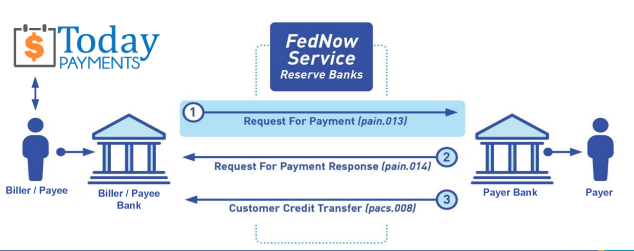
... easily create Real-Time Payments RfP files. No risk. Test with your bank and delete "test" files before APPROVAL on your Bank's Online Payments Platform.
Today Payments is a leader in the evolution of immediate payments. We were years ahead of competitors recognizing the benefits of Same-Day ACH
and Real-Time Payments funding. Our business clients receive faster
availability of funds on deposited items and instant notification of
items presented for deposit all based on real-time activity.
Dedicated to providing superior customer service and
industry-leading technology.

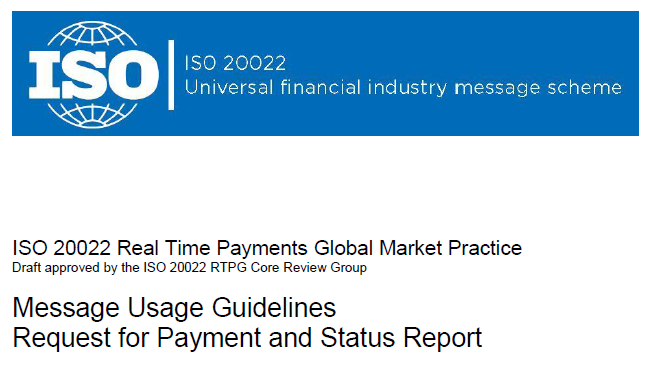
1) Free ISO 20022 Request for Payment File Formats, for FedNow and Real-Time Payments (The Clearing House) .pdf for you manually create "Mandatory" (Mandatory data for completed file) fields, start at page 4, with "yellow" highlighting. $0.0 + No Support
2) We create .csv or .xml formatting using your Bank or Credit Union. Create Multiple Templates. Payer / Customer Routing Transit and Deposit Account Number may be required or Nickname, Alias to import with your bank. You can upload or "key data" into our software for File Creation of "Mandatory" general file.
Fees = $57 monthly, including Support Fees and Batch Fee, Monthly Fee, User Fee, Additional Payment Method on "Hosted Payment Page" (Request for file with an HTML link per transaction to "Hosted Payment Page" with ancillary payment methods of FedNow, RTP, ACH, Cards and many more!) + $.03 per Transaction + 1% percentage on gross dollar file,
3) We add a URI for each separate Payer transaction. Using URI, per transaction, will identify and reconcile your Accounts Receivable.
Fees Above 2) plus $29 monthly additional QuickBooks Online "QBO" formatting, and "Hosted Payment Page" and WYSIWYG
4) Above 3) plus Create "Total" (over 600 Mandatory, Conditional & Optional fields of all ISO 20022 Pain .013) Price on quote.
Each day, thousands of businesses around the country are turning their transactions into profit with real-time payment solutions like ours.
Start using our Bank Reconciliation and Aging of Request for Payments:
Dynamic integrated with FedNow & Real-Time Payments (RtP) Bank Reconciliation: Accrual / Cash / QBO - Undeposited Funds
Contact Us for Request For Payment payment processing

